
July 14, 2021
Digital Marketing on No Budget… What?
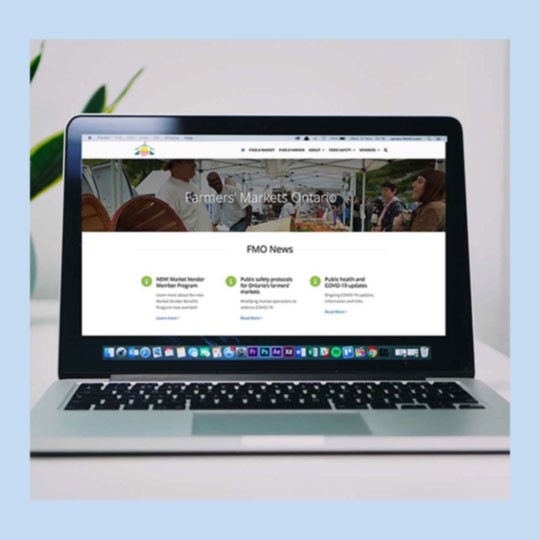 Digital marketing is a key way to grow your customer base and more importantly… SALES! And what if I told you that you can put together a marketing campaign for FREE ?
Digital marketing is a key way to grow your customer base and more importantly… SALES! And what if I told you that you can put together a marketing campaign for FREE ?
OK, is going to take up a bit of your time but here’s how. There are two large digital email marketing companies out there: Constant Contact and Mailchimp. The rates for their services are based on the number of contacts that you upload to their platform. I know what you are saying, our market has no budget for this. Well good news! Mailchimp offers a FREE account with a limit of 2,000 contacts. So if your market is currently not promoting itself to customers, here’s how to get started.
Go to the Mailchimp website and click on the ‘Sign Up for Free’ button in the top right corner and set-up your account. Once you have that done, from the Dashboard page, you’ll need to set-up your ‘Audience’. To save time, you can upload a Excel file of your contacts. Once uploaded, you can add to your list with singles if you wish.
Wait a minute. Audience? Where do I get that from? Here are the two best ways to start building your ‘Audience’ or contact list of customers. Mailchimp has a great tool to add a sign up form to your website (it should go on the home page for maximum visibility and all pages if possible). Sign-up forms or buttons are very common in today’s digital world. You can add a catchy phrase to the button like “Stay Connected to Market News”. When people visit your site, they can click on the button and add their name and email address. Voila! Mailchimp automatically adds those contacts to your account.
The 2nd method to collect customer names is right at the market. Have a sign up sheet on a clipboard along with a pen at the manager’s tent and when people come to the booth to ask a question, politely ask them if they want to sign-up to get regular market news.
Digital marketing is a key way to grow your customer base and more importantly… SALES!
But what about the privacy/spam laws implemented by the Canadian government a few years ago. When a person provides their information online through a sign up form or provides their information on a written form, this is called Express or explicit permission. Its meaning is simple: you ask for specific permission from a person to send them an email and they agree. You can continue to send email to this person until they decide to ‘Unsubscribe’, which is available on all Mailchimp products.
Now that you have an account set-up and an audience uploaded to market to, what’s next? Time to create your first of hopefully many digital newsletters. Mailchimp makes this extremely easy with a large selection of templates. Pick one and start creating! You can add information about upcoming events, vendor profiles, recipes, what’s in season or just about anything. You can upload photos and Mailchimp will store in your own library of images. If you’re not sure on content, simply go online and visit some of the larger farmers’ markets websites and look for samples to get your creative juices flowing.
The last thing you need to consider is frequency. How often should I send information? The answer to that question is up to you and how much time you have. Start slow and see how it goes with maybe a new release every month or every other week. Once you have a release created, you can schedule them to be sent out whenever you want. If you feel your time is too tight, the task of digital marketing is a perfect job for a summer student looking for community hours. If going this route, just ensure that you proof everything before sending it out. Mailchimp can send proofs via email so it is very simple.
Finally, Mailchimp offers reporting on each and every release you send out so you can see things like how many opens there are, clicks on links, etc. They also offer the ability to tie releases into your social media channels and a few other nifty tools. If you want to learn more about getting started on Mailchimp, click here.
So there you have it. Digital Email Marketing for free. If you already market this way, you know the importance of this tool to help grow your customer base and SALES. If you haven’t ever tried digital marketing, try it, you’ll like it!
Click For The Best Advice
 Have a question? Need some advice? Had a bad day and just want to vent? Imagine chatting with people just like you that run other farmers’ markets to share a thought or get some advice.
Have a question? Need some advice? Had a bad day and just want to vent? Imagine chatting with people just like you that run other farmers’ markets to share a thought or get some advice.
The Market Manager Forum on Facebook is a great tool at your disposal to learn, get an opinion, ask for advice, share success stories or just vent! Farmers’ markets in Ontario have done an amazing job pivoting around the numerous COVID-19 protocols while delivering the goods each and every week to shoppers. Market Managers and Vendors alike have had extra duties and stress to make sure Ontario consumers are still able to purchase the best in local foods, spirits and products at their local farmers’ market.
So don’t be shy! If you have already joined the group, jump on and let everyone know how things are going at your market. Post a picture or let us know about an upcoming event and we’ll do our best to get it out via the FMO social media channels.
It doesn’t matter if you are part of a large, medium or small market. There are no such things as dumb questions in the forum. We all share the common goal of doing our best to ensure a great market experience. If you have not joined, click here and click on the ‘Join Here’ button. We’ll welcome you into the group as soon as possible.
Join the conversation today!
